Easy to use and best UX of all backup & migration plugins. See it for yourself!
Free 1 GB of storage and very affordable plans for more
Extremely high backup speed despite being a very light plugin
Tons of features already in the free version
Super-fast migration from one host to another
Top support to tackle also the tricky cases

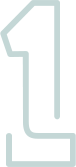
get the plugin
Get the free or premium plugin and then install and activate it like any other WordPress plugin.

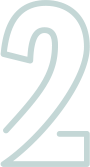
click on “create backup now”
On the plugin's settings page, click on the big "Create backup now" button to create your first backup.


set up a backup schedule
Most likely you'll want to have backups created automatically in the future.
For that, click on "Have backups created automatically" and then set your preferred backup schedule.
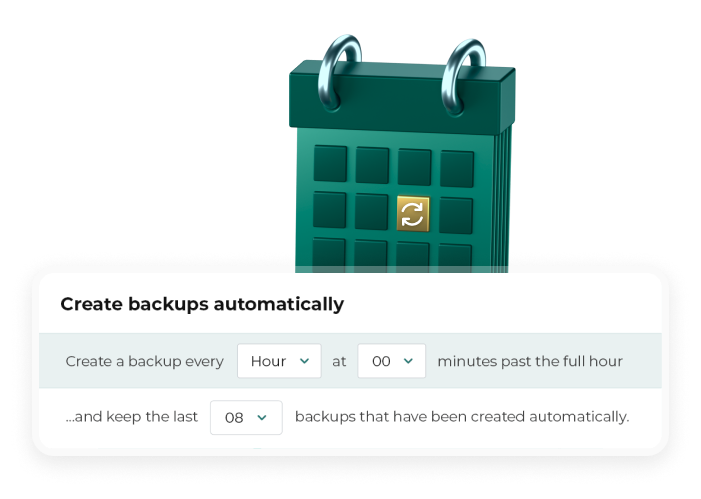

set up your storage
Automatically upload your backups to BackupBliss storage, ensuring they’re safe no matter what happens to your site or domain!
Get started now with 1 GB of free storage. If you need more, it’s easy to upgrade and very affordable.





As the premium plugin doesn’t have all features yet, you can buy it today at a big discount: 19.98 USD for non-commercial sites and 29.98 USD for commercial sites. We also provide bundles if you need a license for more than 2 sites: 10 sites for 75.00 USD, 25 sites for 150 USD, and 50 sites for 225 USD.
The plugin license is valid for 180 days, and renewals (giving access to cool new updates and continued support also in the trickiest of cases) comes with a nice 20% discount. This means: support and updates are limited to half a year. However, after that the plugin will not be disabled, you can just keep using it. So if you don't want to renew, just cancel renewals right after purchase.
One license is valid for two sites (it’s not unlimited because it includes support, and offering one license for unlimited websites wouldn’t be economical for us), however please note that:
- You can transfer the license from one site to another
- You'll benefit from a 20% discount for your second and all future purchases
It is still much more affordable than other Backup plugins :)
We are targeting to provide the core additional features (e.g. backup on external sites) in upcoming weeks.
To enable others to comment on this request too, please open a new thread in the WordPress forum. Thank you!
